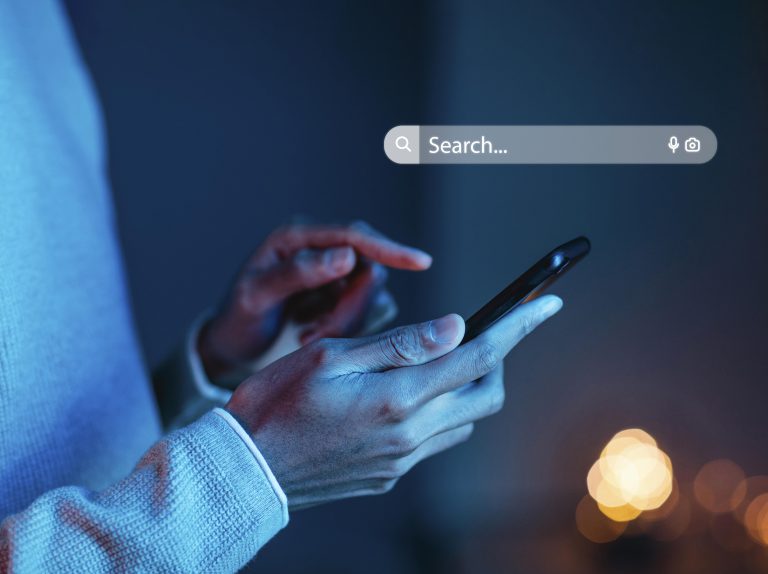Owning a domain name is just the first step in building your online presence. To make your website visible to the world, your domain needs to be connected to a hosting server where your website files will live. This process is simple once you understand the steps involved.
Step 1: Log in to your domain control panel
Sign in to the account where you purchased your domain name. This is usually your domain registrar’s dashboard. Once logged in, find the section for domain management or DNS settings.
Step 2: Locate your DNS settings
DNS (Domain Name System) settings control where your domain points. In your registrar’s panel, look for options like “Manage DNS” or “Nameservers.” This is where you will enter the information provided by your hosting provider.
Step 3: Get your hosting nameservers
When you purchase hosting, your hosting provider gives you nameservers — something like ns1.yourhost.com and ns2.yourhost.com. These nameservers tell the internet where to find your website files.
Step 4: Update nameservers in your domain panel
Replace the existing nameservers with the ones given by your hosting provider. Remove any old entries to avoid conflicts. Save your changes.
Step 5: Wait for DNS propagation
Once you update the nameservers, it can take anywhere from a few minutes to 48 hours for the changes to be visible worldwide. This waiting period is called DNS propagation. During this time, your website may not appear immediately in all locations.
Step 6: Test your connection
After propagation, visit your domain in a browser. If the hosting setup is correct, you should see your website or the default hosting welcome page.
Why choose Pheonixsolutions?
Connecting a domain to hosting may seem technical, but with the right guidance, it becomes hassle-free. Pheonixsolutions makes this process easy with step-by-step assistance, quick response times, and a support team that understands both beginners and advanced users. We don’t just give instructions — we ensure your domain is live, your hosting is configured correctly, and your website is running smoothly. Our expertise means fewer delays, fewer errors, and more time for you to focus on building your online presence.
Conclusion
Connecting your domain to hosting is an essential step in bringing your website online. Once you understand the process of updating nameservers and allowing time for DNS propagation, it becomes straightforward. With the right hosting provider and proper guidance, this task can be completed quickly and without complications. Partnering with experts like Pheonixsolutions ensures that your setup is accurate, efficient, and ready to support your website’s success.